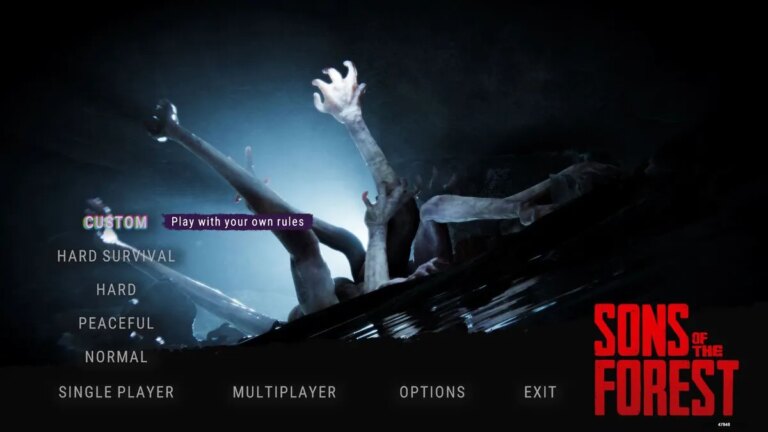Many gamers become engrossed in constructing elaborate bases, sometimes overlooking the main storyline of a video game. Recognizing this trend, several game developers have incorporated additional building features to cater to this specific player demographic. In its latest update, Sons of the Forest has introduced a creative mode option, enabling users to forego the need for defense against cannibals and focus solely on constructing lavish estates by the lake, intricate bridges spanning the island, and elaborate tree forts.
How Do You Change to Creative Mode?
To transition to creative mode in Sons of the Forest, no complex codes or NPC eliminations are required with the new update. Instead, players must complete the game’s main storyline, venture into the caves, and uncover the island’s dark secrets at its core. Upon accomplishing these main quests, players can fully immerse themselves in constructing their idyllic resort in the midst of a terrifying environment. While this process still demands some time investment, there’s no need for additional installations or file browsing on your PC.
Prior to the 1.0 update, creative mode did not exist; the closest option was playing on the lowest difficulty setting in Sons of the Forest. Alternatively, players could utilize console commands to activate god mode or employ cheats to bypass AI adversaries, or even resort to eliminating mutants manually. Although some players opted for more intricate methods, such as eradicating all mutants on the island themselves, there are also mods available that provide alternative game modes focused solely on building. Armed with this knowledge, players can now set aside the perils of their surroundings and enjoy a peaceful building retreat.