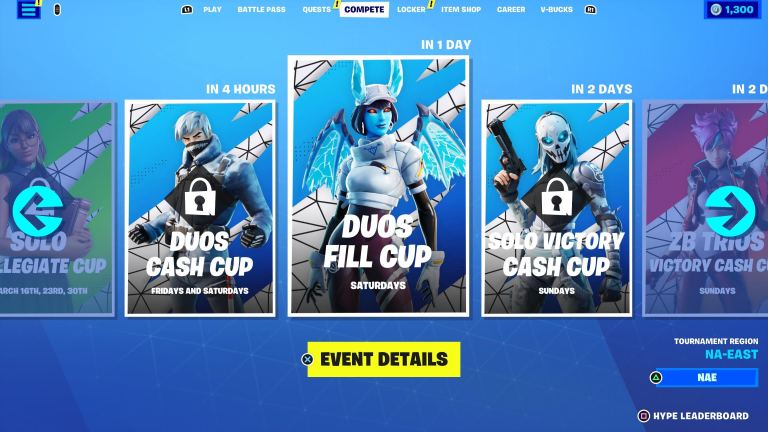Fortnite provides opportunities for its player base to participate in in-game tournaments, offering cash prizes and other benefits. Many players are eager to explore these opportunities and join tournaments themselves.
Here’s everything you need to know to join a Fortnite tournament today.
How can you join Fortnite tournaments and cash cups?
Epic Games hosts multiple tournaments every week, where players who achieve the highest scores in the match are declared winners. Additionally, there are tournaments that occur on a monthly or seasonal basis.
Here’s how you can join a Fortnite tournament today:
- You can find upcoming tournaments in the “Compete” tab in the Fortnite lobby.
- During live tournaments, a special mode will be available under the “By Epic” tab in the Discover menu.
- In the main menu, switch your gameplay mode and select the tournament you wish to join through the By Epic tab.
- Once the tournament is chosen, click on Play to start participating.
Most of these tournaments follow the same rules as the Arena modes, where players aim to earn points through placement and eliminations. All competitors must adhere to basic rules, including being at least 13 years old, using Fortnite‘s Multi-Factor Authentication, and having an account level of 15 or higher.
Tip:
Players aspiring to compete in larger in-person Fortnite events should participate in these online tournaments and Arena modes to improve their ranking.
Once a player’s ranking is sufficiently high from performing well in online tournaments, they may receive an invitation to attend in-person events. Therefore, it’s essential to warm up before joining any tournament matches to avoid early elimination. Also, consider spending some V-bucks to customize your character and stand out.
If you’re interested in joining a Fortnite tournament today, simply check the Compete tab in the game’s main menu and note the scheduled start times. Log into Fortnite before the tournament begins and join it through the playlist.
Tip:
If you encounter issues with the Compete tab, switch to another mode (like Zero Build or Battle Royale), and the tab should reappear when you switch back.