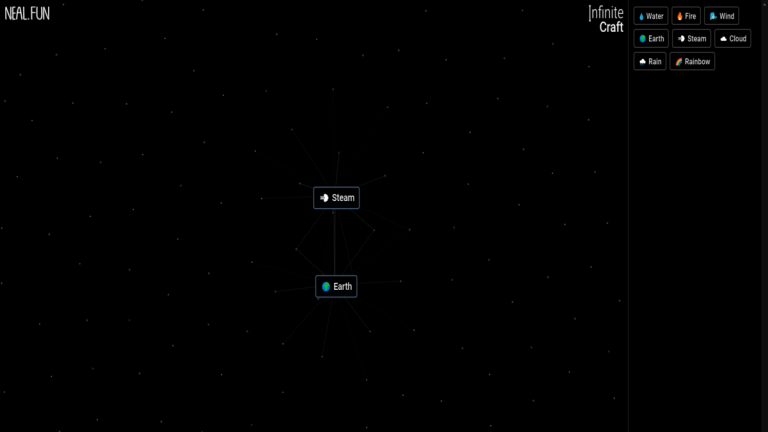As straightforward as it seems, Infinite Craft’s boundless crafting options will quickly captivate you. However, spending hours crafting with a glaring white screen may not be the most comfortable experience. Fortunately, there’s a Dark Mode mod to remedy this.
How to enable Dark Mode in Infinite Craft
Although the developer hasn’t integrated an official Dark Mode feature, you can install a mod that transforms Infinite Craft’s default white background into a darker version, making it easier on the eyes, especially during nighttime gaming sessions. Created by a user named coolpx, the mod is freely available on the Userstyles.world platform. Here’s how to obtain and install the mod:
- Visit the download page for the Infinite Craft Dark Theme on Userstyles.world.
- Scroll down and click the green Get Stylus button, leading you to a GitHub page.
- In the Releases section, select the appropriate link for Chrome or Firefox. Alternatively, you can directly download Stylus for Chrome.
- Once Stylus is downloaded, return to the download page for the Infinite Craft Dark Theme and click the blue Install button. This will open a new tab displaying .css code and Stylus options.
- Click on Install style.
- Open Infinite Craft in your browser, and Dark Mode should now be enabled.
If you wish to revert to Light Mode, you can remove the style from the Stylus bar. Since it’s a small file, you can reinstall it whenever you want.
Alternatively, you can click on Manage and switch back to Light Mode from the mod’s settings by selecting Light instead of None (always applied) under the Dark/Light mode preference section.